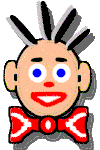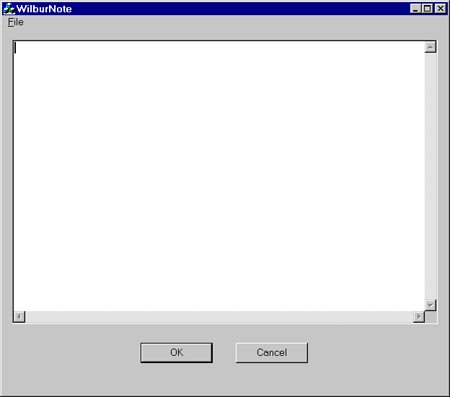WilburNoteThis little utility is an attempt to make it easy to take quick notes like:
and stash them on your disk for future reference. The idea is that Wilbur will index the file containing this pearl and allow you to find it again when needed. (It helps if the note contains some words you are likely to search for). When WilburNote is run, you are presented with this very simple dialog:
Just type whatever you want into the text box and click on OK. To keep things as quick and simple as possible WilburNote does not require, or even allow at this point, you to name the file where the text is stashed. By default the a file is created in the Wilbur folder with a name of the form:
where the numbers indicate this was the third note created on August 28, 1998. The location of the folder where these files are created can be changed by creating a registry entry at:
containing the path name. (Note you will have to restart WiburNote after setting of changing this key) Of course Wilbur itself is a handy tool for moving these files around if you choose. Note that Wilbur will not be aware of a new note until it is indexed and of course your index include paths must be such that the note files are included. Since the whole point of WilburNote is to make creating reminders and notes very painless, you will probably want to make it easy to call the program. It can be launched in the normal ways or with WilburUtil, but the preferred solution is probably to assign a shortcut key to it. Create a shortcut to the program some place convenient and then right click on the shortcut icon and select properties. In the resulting dialog box click on the shortcut tab and enter the shortcut key you desire in the ShortCut Key box. I like Ctrl+Alt+N for WilburNote and Ctrl+Alt+W for Wilbur itself, but your preferences will probably be different. Having done this you can then type Ctrl+Alt+N simultaneously at anytime to pop up WilburNote. |